With the rise of social commerce, setting up a shop on Facebook and Instagram has become an essential strategy for brands looking to boost online sales. Both platforms offer seamless shopping experiences, allowing businesses to showcase products, connect with potential customers, and drive sales directly from social media. If you’re ready to tap into this growing trend, here’s a comprehensive guide to setting up a shop on Facebook and Instagram.
Why Set Up a Shop on Facebook and Instagram?
Facebook and Instagram Shops offer businesses the opportunity to display their products in a visually engaging way. These shops allow users to browse, learn more, and even purchase items without leaving the platform. With millions of active users on both platforms, setting up a shop enables you to expand your reach and improve customer conversion rates.
Step 1: Meet the Eligibility Requirements
Before diving in, make sure your business meets the following requirements:
- You must be located in a supported market.
- You need a Facebook Business Page and an Instagram Business account.
- Your business must comply with Facebook’s Merchant Agreement and Commerce Policies.
- Ensure you have a product catalog to sync with your shop.
Step 2: Set Up a Facebook Business Manager Account
To start, you’ll need a Facebook Business Manager account, which serves as the central hub for managing your business’s Facebook assets, including your product catalog, ad accounts, and shop.
- Go to Facebook Business Manager.
- Sign up or log in with your business account.
- Follow the prompts to set up your business account and link your Facebook Page.
Step 3: Create a Product Catalog
A product catalog is a structured file that contains information about your products. Facebook uses this data to create listings in your shop.
- In Business Manager, go to the Commerce Manager tab.
- Choose “Create Catalog” and select the appropriate product category (e.g., e-commerce).
- Upload your product details, including images, prices, descriptions, and SKUs. You can do this manually or by connecting your e-commerce platform (Shopify, WooCommerce, etc.).
Step 4: Set Up Your Facebook Shop
Once your product catalog is ready, it’s time to set up your Facebook Shop.
- In Commerce Manager, click on “Shops” and select your Facebook Page.
- Customize the look of your shop by choosing a layout, highlighting collections, and adding a brand story.
- Enable Checkout on Facebook or Checkout on Website, depending on how you want customers to complete their purchases.
Step 5: Connect Your Instagram Account
After setting up your Facebook Shop, you can link your Instagram Business account to start selling products on Instagram.
- Open Instagram, go to your Profile, and click on the three-line menu.
- Tap Settings and select Business.
- Choose Set Up Instagram Shopping and follow the prompts to connect your Facebook catalog to your Instagram account.
Step 6: Tag Products in Posts and Stories
Once your shop is live, you can start tagging products in Instagram posts, stories, and reels to drive more engagement and sales.
- Create a new post or story on Instagram.
- Click Tag Products before posting, then select the product from your catalog that you want to feature.
- For Instagram Stories, use the Product Sticker to tag items, making it easy for viewers to click and shop directly from the story.
Step 7: Optimize Your Shop for Sales
Setting up the shop is only the first step. To maximize its potential, you’ll need to optimize your shop and maintain an engaging presence.
- High-Quality Images: Use clear, high-resolution images that showcase your products in the best light.
- Detailed Product Descriptions: Write informative and compelling descriptions that highlight the features and benefits of each product.
- Promote Your Shop: Regularly share posts, stories, and ads that feature your products. Run Facebook and Instagram ads to increase visibility and drive more traffic to your shop.
Step 8: Monitor Performance and Adjust Strategies
Once your Facebook and Instagram Shops are up and running, it’s essential to monitor their performance. Use Facebook’s built-in analytics tools to track key metrics such as product views, add-to-carts, and purchases.
- Commerce Manager Reports: Regularly check insights on product performance, traffic, and conversion rates.
- A/B Testing: Experiment with different product displays, descriptions, and prices to see what resonates best with your audience.
Conclusion
Setting up a shop on Facebook and Instagram opens up a new avenue for businesses to reach their target audience and drive sales directly through social media. By following these steps, you can easily create a seamless shopping experience for your customers while boosting your brand’s visibility and engagement. At Digital Pluto, we specialize in social media marketing and e-commerce solutions to help businesses grow. Contact us today to take your digital storefront to the next level!




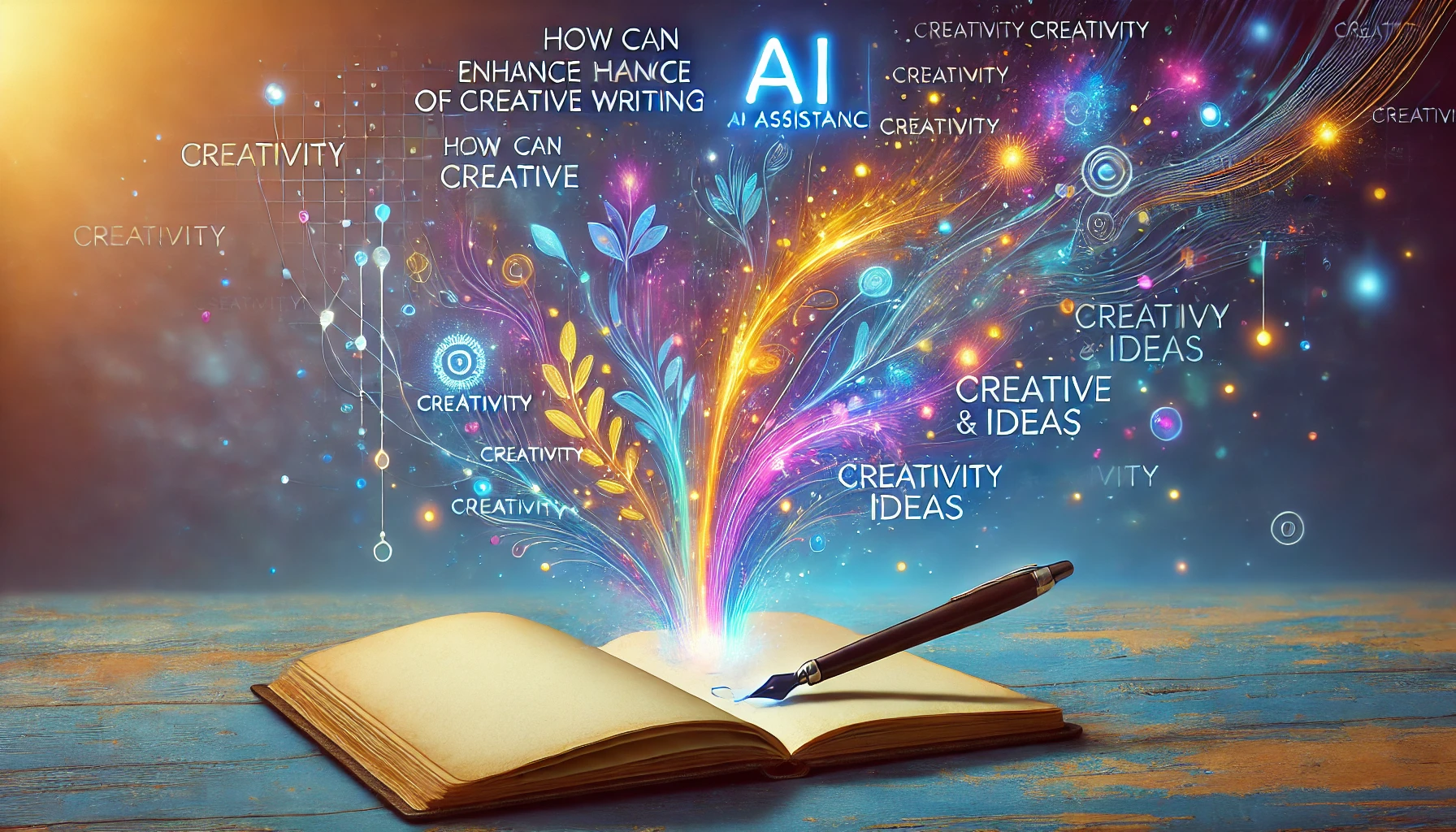
Leave a Reply